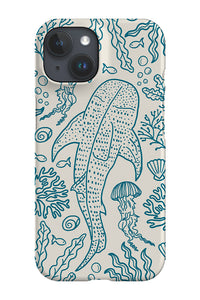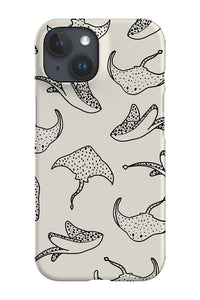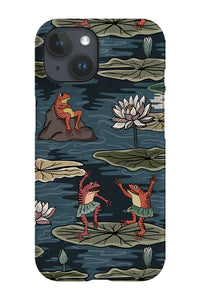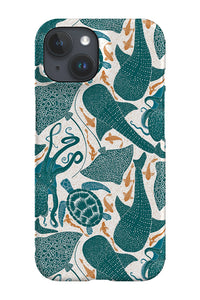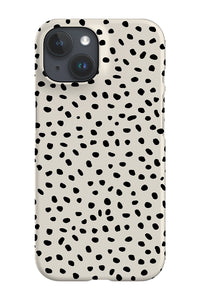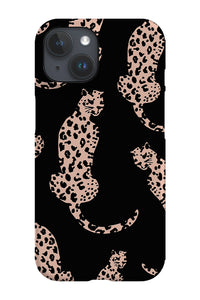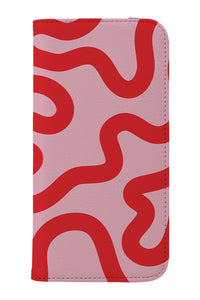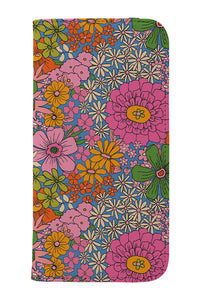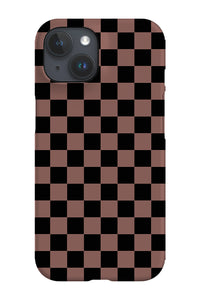With Apple releasing iPhones every year with various models, it may be hard to keep up with all the latest phones, especially if you don't read the latest tech news regularly. The iPhone has changed a lot since it was first released but it still can be hard to remember what phone model you have.
This is especially important when buying a phone case since you want it to fit and size varies between different models. (Read our size guide here)
But we at Harper and Blake are here to help, read down below to see our handy guide for identifying your iPhone.
How to check what iPhone you have
First of all, it depends on what iOS you have currently running on your iPhone. You can check this by going to Settings > General > About and looking at where it says Software Version. Choose the section down below depending on what iOS you have.
iOS 10.3 or later
If you have iOS 10.3 or later, you can check your iPhone model by going to:
- Tapping the Settings app
- Apple ID profile at the top with your name
- Scroll down until you see your device and tap
- Under device info, you can view your model
iOS 10.2.1 or earlier
If your iPhone can't upgrade past 10.3 then you can find your phone model by:
- Tapping the Settings app
- Tapping on General
- Tap About
- You can find your model name here and also your model number
- If you need your model number, tap the long number and it should reveal a number beginning with 'A' followed by 4 numbers
You can also view your model number another way if you have an iPhone that is pre-2017 (iPhone 7 and before)
- If you flip over your iPhone, you can view the model number at the bottom
- It's in small print so it can be hard to see so make sure you view it in the daylight
- Like on your settings app, it should give a number beginning with 'A' followed by 4 numbers
If you need the model number for whatever reason, you can view Apple's list of model numbers here or down below
| iPhone 15 Pro Max | 2023 | A2849, A3105, A3108, A3106 |
| iPhone 15 Pro | 2023 | A2848, A3101, A3102, A3104 |
| iPhone 15 Plus | 2023 | A2847, A3093, A3096, A3094 |
| iPhone 15 | 2023 | A2846, A3090, A3091, A3093 |
| iPhone 14 Pro Max | 2022 | A2651, A2893, A2896, A2895, A2894 |
| iPhone 14 Pro | 2022 | A2650, A2889, A2892, A2891, A2890 |
| iPhone 14 Plus | 2022 | A2632, A2885, A2888, A2887, A2886 |
| iPhone 14 | 2022 | A2649, A2881, A2884, A2883, A2882 |
| iPhone SE (3rd generation) | 2022 | A2595, A2782, A2783, A2784, A2785 |
| iPhone 13 | 2021 | A2482, A2631, A2634, A2635, A2633 |
| iPhone 13 Mini | 2021 | A2481, A2626, A2629, A2630, A2628 |
| iPhone 13 Pro | 2021 | A2483, A2636, A2639, A2640, A2638 |
| iPhone 13 Pro Max | 2021 | A2484, A2641, A2644, A2645, A2643 |
| iPhone 12 | 2020 | A2172, A2402, A2404, A2403 |
| iPhone 12 mini | 2020 | A2176, A2398, A2400, A2399 |
| iPhone 12 Pro | 2020 | A2341, A2406, A2408, A2407 |
| iPhone 12 Pro Max | 2020 | A2342, A2410, A2412, A2411 |
| iPhone SE (2nd generation) | 2020 | A2275, A2296, A2298 |
| iPhone 11 | 2019 | A2111, A2223, A2221 |
| iPhone 11 Pro | 2019 | A2160, A2217, A2215 |
| iPhone 11 Pro Max | 2019 | A2161, A2220, A2218 |
| iPhone XS | 2018 | A1920, A2097, A2098, A2099, A2100 |
| iPhone XS Max | 2018 | A1921, A2101, A2102, A2103, A2104 |
| iPhone XR | 2018 | A1984, A2105, A2106, A2107, A2108 |
| iPhone X | 2017 | A1865, A1901, A1902 |
| iPhone 8 | 2017 | A1863, A1905, A1906 |
| iPhone 8 Plus | 2017 | A1864, A1897, A1898 |
| iPhone 7 | 2016 | A1660, A1778, A1779 |
| iPhone 7 Plus | 2016 | A1661, A1784, A1785 |
| iPhone SE (1st generation) | 2016 | A1723, A1662, A1724 |
| iPhone 6S | 2015 | A1633, A1688, A1700 |
| iPhone 6S Plus | 2015 | A1634, A1687, A1699 |
| iPhone 6 | 2014 | A1549, A1586, A1589 |
| iPhone 6 Plus | 2014 | A1522, A1524, A1593 |
| iPhone 5S | 2013 | A1453, A1457, A1518, A1528, A1530, A1533 |
| iPhone 5C | 2013 | A1456, A1507, A1516, A1529, A1532 |
| iPhone 5 | 2012 | A1428, A1429, A1442 |
| iPhone 4S | 2011 | A1431, A1387 |
| iPhone 4 | 2010 | A1349, A1332 |
| iPhone 3GS | 2009 | A1325, A1303 |
| iPhone 3G | 2008 | A1324, A1241 |
| iPhone (first model) | 2007 | A1203 |
Here at Harper & Blake, we have a wide variety of phone cases for the latest iPhone, Samsung Galaxy and Google Pixel phones in bright and colourful designs. Best of all, all our designs are available for both slim and tough cases so you don't have to compromise protection for beautiful design.
Shop our range of iPhone, Samsung Galaxy and Google Pixel phone cases here