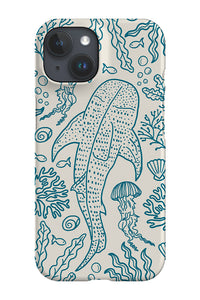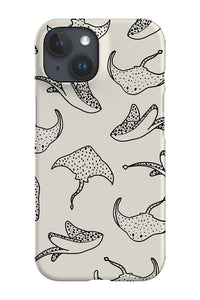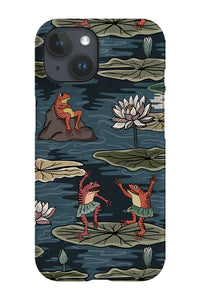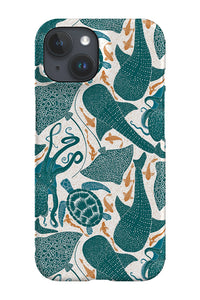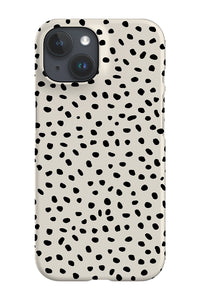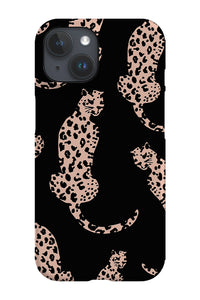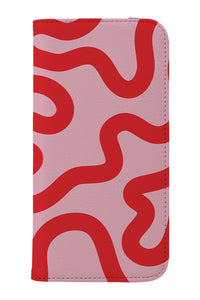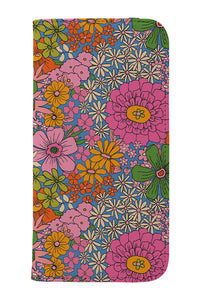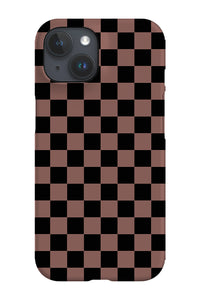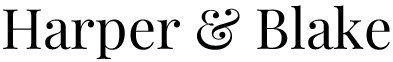You just got a new laptop, exciting isn't it? Whether you're using it purely to work from home or for travelling, it's important to keep it secure, safe and stylish. We'll explore below common FAQs regarding laptop sleeves and the best ways to make sure your laptop is safe below 💻👇🏻
Why Neoprene?
First of all, what is Neoprene? Neoprene is a synthetic rubber and actually one of the first synthetic materials ever produced! It's mainly used for swimwear, scuba suits, and hoses, but it's become a staple for laptops, iPad cases, and even cushioning for shoes in more recent years. It's flexible, soft and waterproof, making it a perfect material for keeping your laptop safe.
How to Measure your Laptop Sleeve
Measuring your laptop sleeve is incredibly important if you want to make sure your laptop is secure and safe. Remember that your Laptop Size is actually the Screen Size, and doesn't include the bezel around the screen. Different brands may have the same screen size but NOT the same width and length to make this even more tricky.
For example, a laptop sleeve saying it may fit a 15in MacBook Pro may not exactly fit your 15in Dell or Lenovo laptop.
Therefore, before you buy, make sure you measure including the bezel around your laptop screen to make sure your laptop will stay snug and secure in your case.
In most cases, the laptop sleeve will say what laptop models it fits, along with internal measurements. Our Harper & Blake laptop sleeves fit 13in MacBook Pro models and measure 33cm by 26cm internally.
How to Clean your Laptop Sleeve
Undoubtedly, your sleeve will get dirty if you carry it around with you all day, especially if you travel! Cleaning neoprene is easy and you just need to follow the following steps:
- We recommend you DON'T wash it in your washing machine. This can easily damage the material and print.
- While you can buy a cleaner for neoprene, we recommend just filling a small cup of mild detergent (dish soap or baby shampoo) with some lukewarm water. Get a soft sponge and dip a small bit onto any stains and gently scrub your sleeve.
- When you're done, rinse off any soap thoroughly with cold water
- We recommend air drying your laptop sleeve inside, away from sunlight. Do NOT use a dryer or hang in direct sunlight as it can damage the material.
Our Harper & Blake laptop sleeves come in a beautiful range of designs and styles, suit to fit any aesthetic ♥ Check out our range below to find a gift for yourself or a friend
Laptop Sleeves
If you have any further questions about our laptop sleeves or any other of our tech accessories then don't hesitate to contact us at our email address or over on our social media.