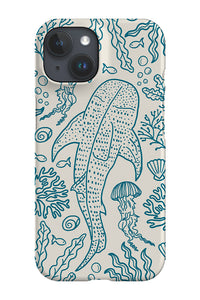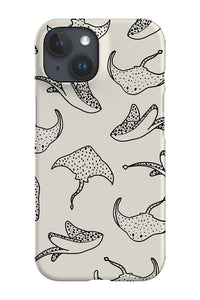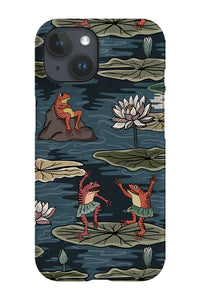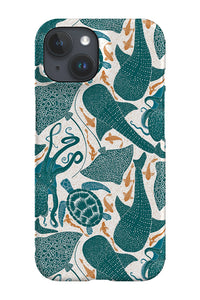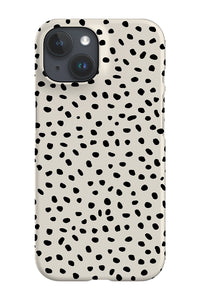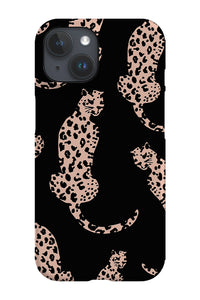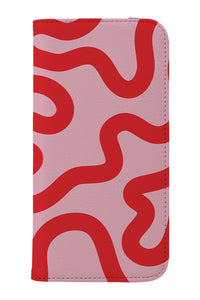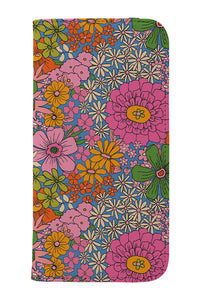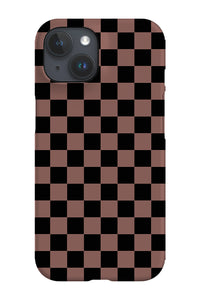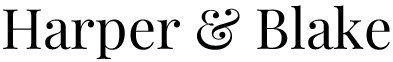Are you plugging your phone in and charging it and realising it's not been charging? Or charging slowly? It's an absolute pain, especially when you're in a rush to get out of the house. However, there are a few possible reasons for this and how to fix them. Check out our guide down below to find out how to charge faster and help your battery life in the long run.
Your charger isn't plugged in properly
This may seem like a no-brainer but sometimes your cable or adaptor just isn't plugged in properly or become loose. Double-check all the connections at the wall or phone port and reinsert any cable, this may hopefully solve the issue. If not, there may be some other problems with your phone or charger.
There are too many apps running
Did you know your phone may be using up power without you even using it if you have open apps running in the background? If you haven't been forced close any apps recently, you may be surprised how many are running and using up energy. Be sure to force close any apps you're not using before charging your device and to clear the cache regularly. Furthermore, try not to use your phone while charging as it uses power and can slow down charging.
You're using an old charger
You may not realise but when you upgrade your phone, you may also need to upgrade your charger. Nowadays, phones don't always come with plug adaptors or cables since we upgrade our phones a lot to save on the environmental impact. However, if you don't upgrade your device yearly then you may need to invest in a new charger. New phones have new technologies and can handle higher watts of power at once. Therefore, if your old phone adaptor was 15 watts and your new phone can handle 30 watts, it may take much longer to charge.
You're using a wireless charger
Wireless chargers are incredibly useful, seamless and easy to use. However, there is one issue. They do charge your phone a lot more slowly. Most wireless chargers max out at 8 watts whereas most normal chargers nowadays can go up to 30 and 45 watts. Need to charge your phone in a hurry? We recommend plugging your phone into a wall, not wireless charging.
Read more about wireless charging here
Your phone is not updated
Sometimes, slow charging can be attributed to problems with your phone's software and operating system. Be sure to update your phone and the apps you have regularly to make sure everything is up to date and any bugs are fixed. This should hopefully resolve any issues with your charging.
Here at Harper & Blake, we have a wide variety of phone cases for the latest iPhone and Samsung Galaxy phones in bright and colourful designs.
Shop our range of iPhone and Samsung Galaxy phone cases here