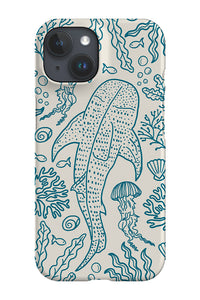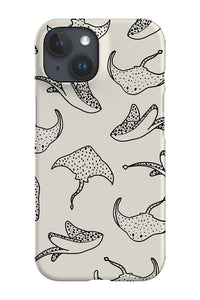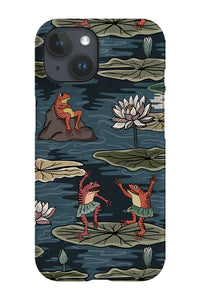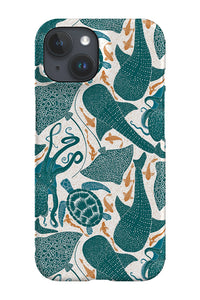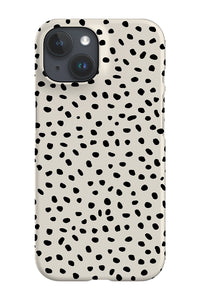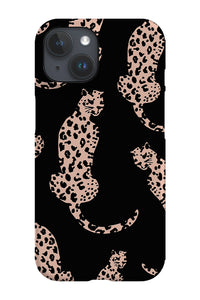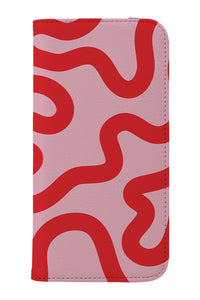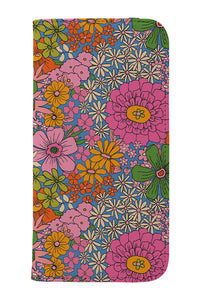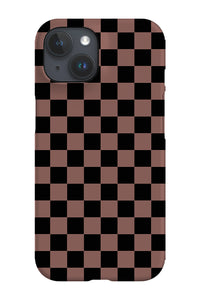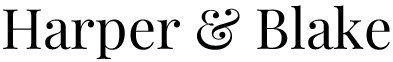Smartphones nowadays are getting more clever and functional by the minute. They are hand-held miniature supercomputers that help us with our daily life. Unfortunately, these high-end features suck plenty of power out of our smartphones and most phones only last around a day.
However, fear not, here at Harper & Blake, we've put together some tips to help you boost and conserve your iPhone or Android battery life when you need it most.

Photo by Alexander Andrews on Unsplash
Turn down brightness
This is probably the easiest thing you can do to help preserve your battery life. Dimming your phone or using the 'auto-brightness' setting on your phone can really help prolong your battery life. This setting will automatically dim or brighten your phone screen depending on the light outside.
Check your apps
Apps will continue to run in the background even when you're not using them. Remember to close your apps rather than just minimise them on your home screen.
You can also check which apps are draining most of your battery. From the Settings app on iPhone tap Battery; on Android, tap Battery, then Battery usage. You can either delete these apps entirely or go into individual settings and turn off automatic updates or location data. It's a good idea to check your apps often to find your worst offenders.
Apps such as games will drain the most so it's best not to use them unless you know you're near an outlet or just at home.
Turn off Wi-Fi and Data when you're not using it
When your Wi-Fi is turned on, your phone is desperately looking for a hotspot to connect to. When you're out and about, it's best to turn off Wi-Fi unless you know you'll need it.
The same can be said for mobile data. While you're at home connected to Wi-Fi, there's no need to have data on and 5G can use a lot of battery. If you're out and about and worried about your battery, it's best to switch to 4G or even 3G if you must.
Use power-saving mode
Most smartphones come with a battery-saving or lower power mode. This mode will normally dim your screen, turn off notifications and restrict what you can do with your phone. This mode is especially helpful when you're in a pinch while you're out and don't have a charger with you.
Most phones will automatically turn this mode on when you're lower than 20% battery.
Turn off voice assistants
Don't use Siri or any other voice assistants? Turn it off. These assistants use power and if you don't use them then it's draining your battery unnecessarily. Find the option to turn it off on your iPhone at Settings > Siri & Search or tap your profile image and open Hey Google & Voice Match, then disable Hey Google.
Reduce screen timeout
Another easy thing you can do is reduce screen timeout on your phone. This means the amount of time your phone screen stays on while you're not using it. Find the option on your iPhone at Settings > Display & Brightness > Auto-Lock. On your Android, you can find it under Display > Screen Timeout.
Following these tips will hopefully improve your battery life and make your smartphone last longer.
Here at Harper & Blake, we have a wide variety of phone cases for the latest iPhone, Samsung Galaxy and Google Pixel phones in bright and colourful designs. Best of all, all our designs are available for both slim and tough cases so you don't have to compromise protection for beautiful design.
Shop our range of iPhone, Samsung Galaxy and Google Pixel phone cases here