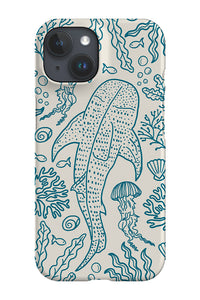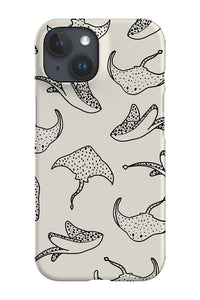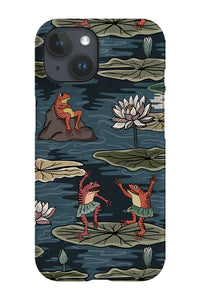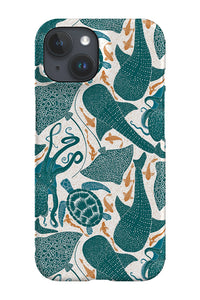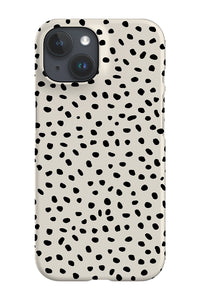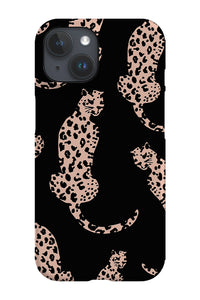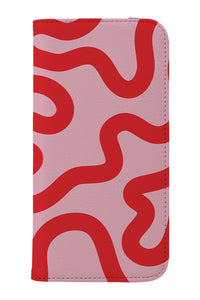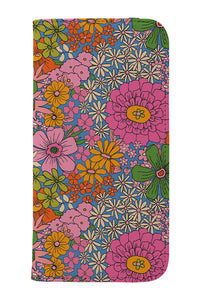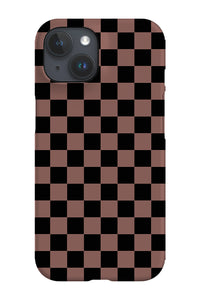As we've talked about on the Harper & Blake blog before, cleaning your mobile phone and tech clean is important. You've cleaned your phone case and your phone screen but what about all the ports?
Your charging port and speakers can also get filled with debris, grit and dirt over time. If you don't clean these ports at all, then it can lead to complications like causing your phone to stop charging altogether, your headphones not working and speakers not playing or muffled sound.
We'll get down to the details on the best way to clean your phone's ports below without damaging your phone in the process.

How to clean your phone ports
Take off your phone case and turn off your phone
As usual, when cleaning your phone, the best thing to do is to take off your phone case and turn it off. You don't want the gaps in your phone case to get in the way of cleaning your ports.
What NOT to do when cleaning your phone ports
There are several items you should not use when cleaning inside the ports of your phone, these include:
- A toothbrush: The bristles of a toothbrush can fall off and get trapped inside your ports, damaging your phone even further.
- Anything metal: While anything small can fit into these ports such as needles, pins and safety pins, these sharp objects can damage the components inside the ports and even break off certain parts.
- Your breath: While you may be tempted to blow into your ports to get rid of any dust, the moisture from your mouth can get into any gaps and damage them.
What can you use to clean your phone ports?
So what can I use to clean the ports on my phone? There are several household objects you can use to clean.
- A soft cotton swab or toothpick: These items are soft if used gently and can be used to dig out and loosen any bits of dust. However, do be gentle as components can still break if not.
- Compressed air or bulb syringe: These items can help remove any dust or debris from your ports without inserting anything in.
What if there's water in my charging port?
Your phone port can also get damaged with water when accidentally dropping it or if too much moisture got inside. Don't grab the rice as this can do more harm than good. Rice expands when wet and can get stuck in these ports. The best thing to do is to hang your phone with the charging port facing down so any droplets and excess water will drop out.
Cleaning your speakers
Cleaning your speakers is different to clean your charging port. In the same way, as your charging port is exposed to dirt your speakers can also get clogged with dust and lint. To prevent damage to your speakers, the best thing to do is to clean them with a cloth or soft cotton swab. Don't use compressed air for your speakers and don't use liquids as these both can damage your speakers.
It's as easy as that! Maintaining your phone and phone cases is important in increasing their longevity and effectiveness so keep them clean.
Here at Harper & Blake, we have a wide variety of phone cases for the latest iPhone, Samsung Galaxy and Google Pixel phones in bright and colourful designs. Best of all, all our designs are available for both slim and tough cases so you don't have to compromise protection for beautiful design.
Shop our range of iPhone, Samsung Galaxy and Google Pixel phone cases here